Dropper Deployment
Social engineering tool for automated rootkit deployment
Overview
The dropper is a social engineering tool disguised as “NeoGeoLoc - Location Registration System”. It provides a realistic attack simulation where the victim downloads and runs what appears to be a legitimate location registration application.
http://jules_chef_de_majeur.epirootkit.com:8080Prerequisites
- C2 Server: Attacker VM Setup - Must be running
- Dropper Built: Run
./deploy_c2.sh -dto build the dropper and start landing page
Build Process
The dropper is built from Node.js source code and packaged as a standalone executable:
# Build dropper manually (if needed)
cd dropper
./build.sh
What happens during build:
- Packages
dropper.jswith embedded HTML/CSS assets - Creates
NeoGeoLocbinary usingpkg - Copies binary to
attacking_program/public/downloads/ - Makes it available at:
http://192.168.200.11:3000/download/NeoGeoLoc
Victim Instructions
Step 1: Access the Landing Page
The victim should navigate to: http://192.168.200.11:8080
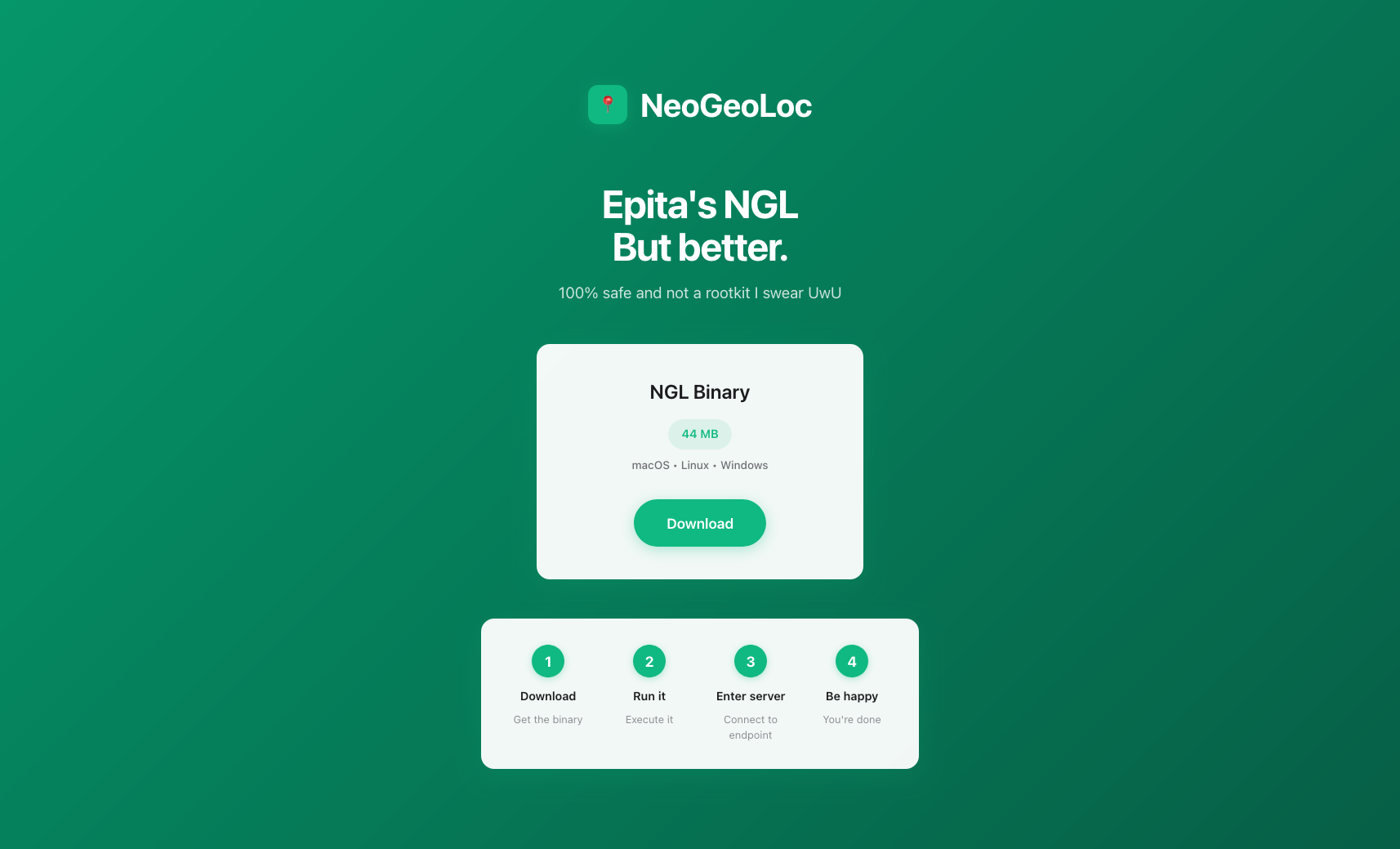
What the victim sees: A professional-looking download page for “NeoGeoLoc - Location Registration System”
Technical details: The landing page server proxies the download from the C2 server (http://192.168.200.11:3000/download/NeoGeoLoc)
Step 2: Download the Application
- Click the download button on the landing page
- Save the file to Downloads folder (saved as
NeoGeoLoc) - Make it executable:
chmod +x ~/Downloads/NeoGeoLoc
Step 3: Run the Application
Double-click the downloaded file, or run from terminal:
~/Downloads/NeoGeoLocApplication interface available at
http://localhost:8888:
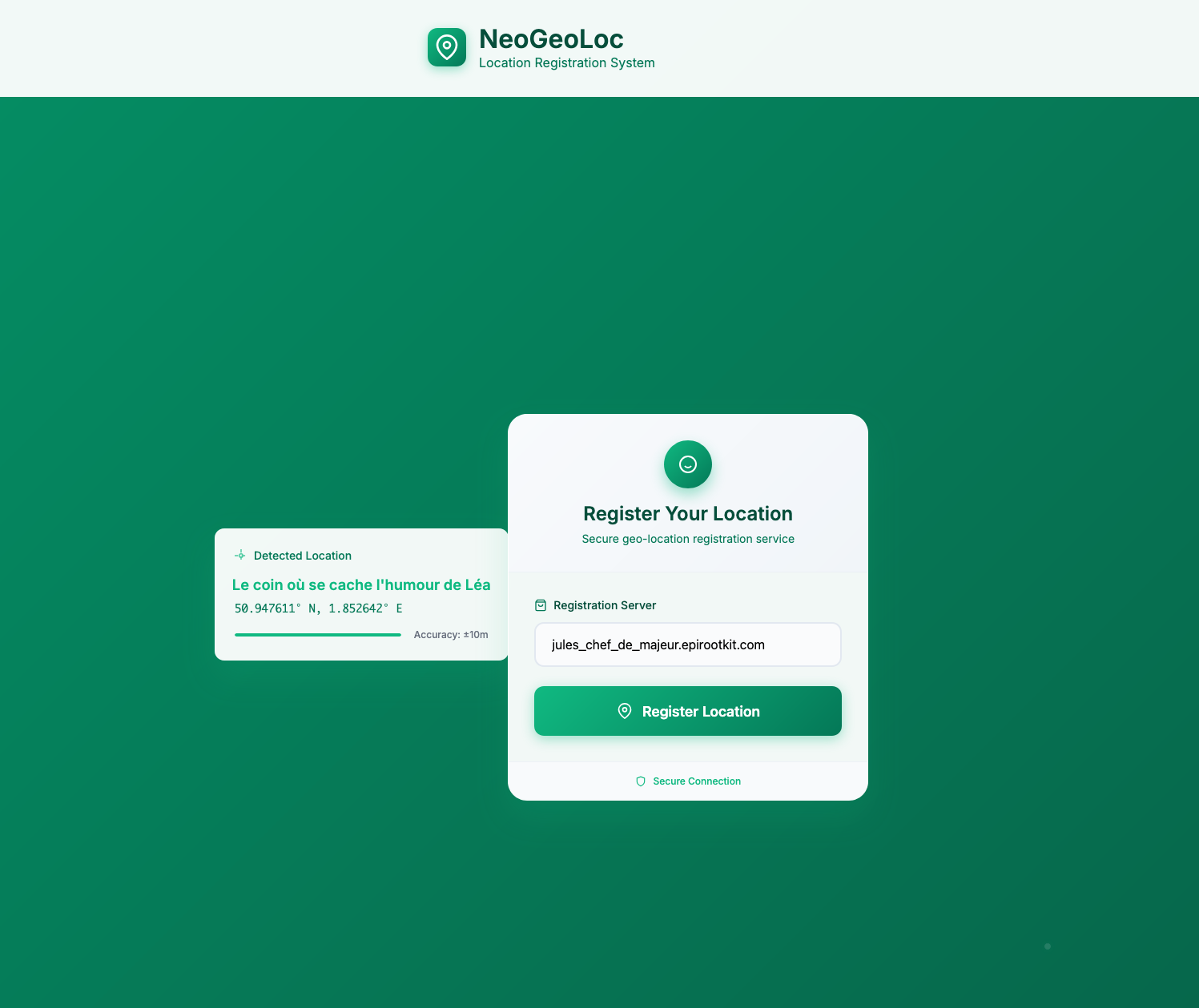
Interface elements:
- Server address field (pre-filled with server URL)
- “Register Location” button
- Professional appearance to avoid suspicion
Step 4: Register Location
- Click “Register Location” button
- Wait for confirmation - Application shows “Processing…”
- Success message appears: “Location registered successfully!”
Behind the scenes: The application automatically downloads and installs the rootkit during this process.
Technical Process Flow
What happens behind the scenes when the victim clicks “Register Location”:
flowchart TB
A["Victim clicks 'Register Location'"]
B["Dropper downloads rootkit from C2 server<br/>(http://192.168.200.11:3000/download/epirootkit.ko)"]
C["Dropper downloads deploy script<br/>(http://192.168.200.11:3000/download/deploy_rootkit.sh)"]
D["Executes deploy_rootkit.sh script"]
E["Installs kernel module with the addressselected in the dropper and default port<br/>(address=192.168.200.11 port=4444)"]
F["Rootkit establishes C2 connection"]
G["Application shows 'Registration successful!'"]
A --> B --> C --> D --> E --> F --> G